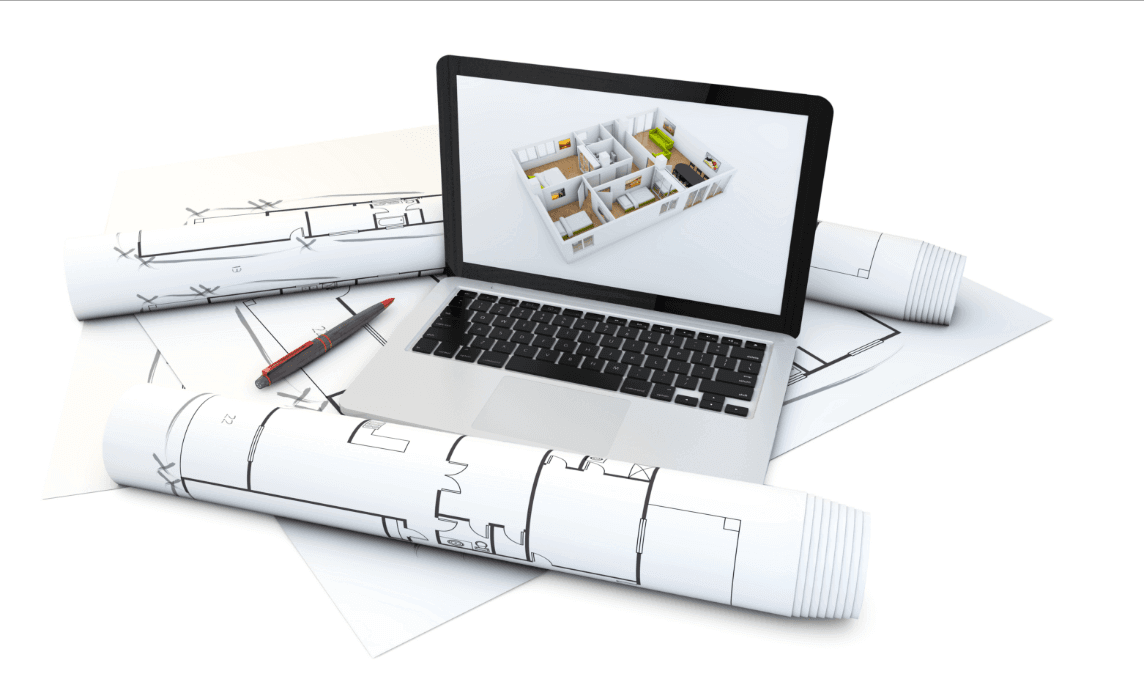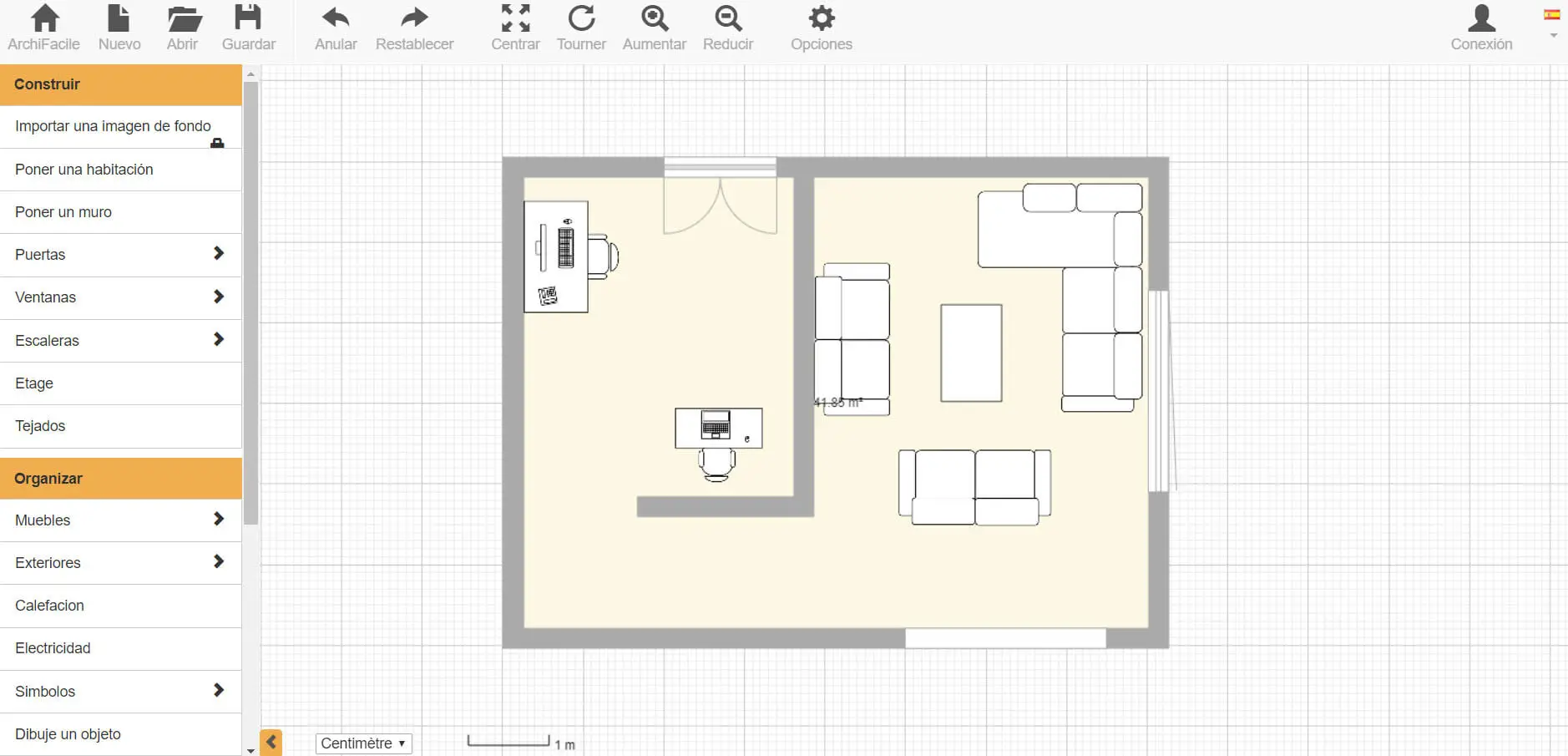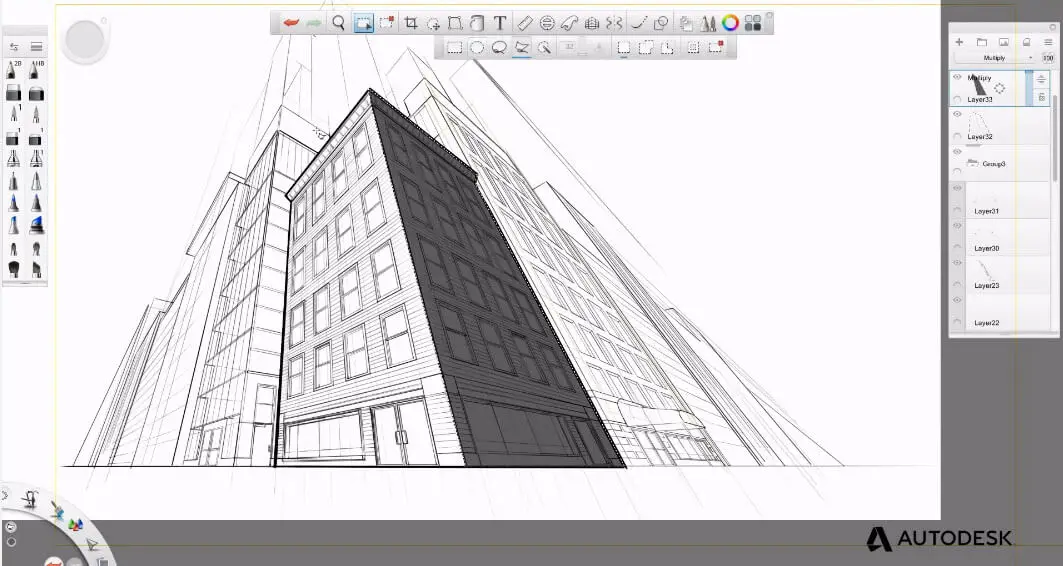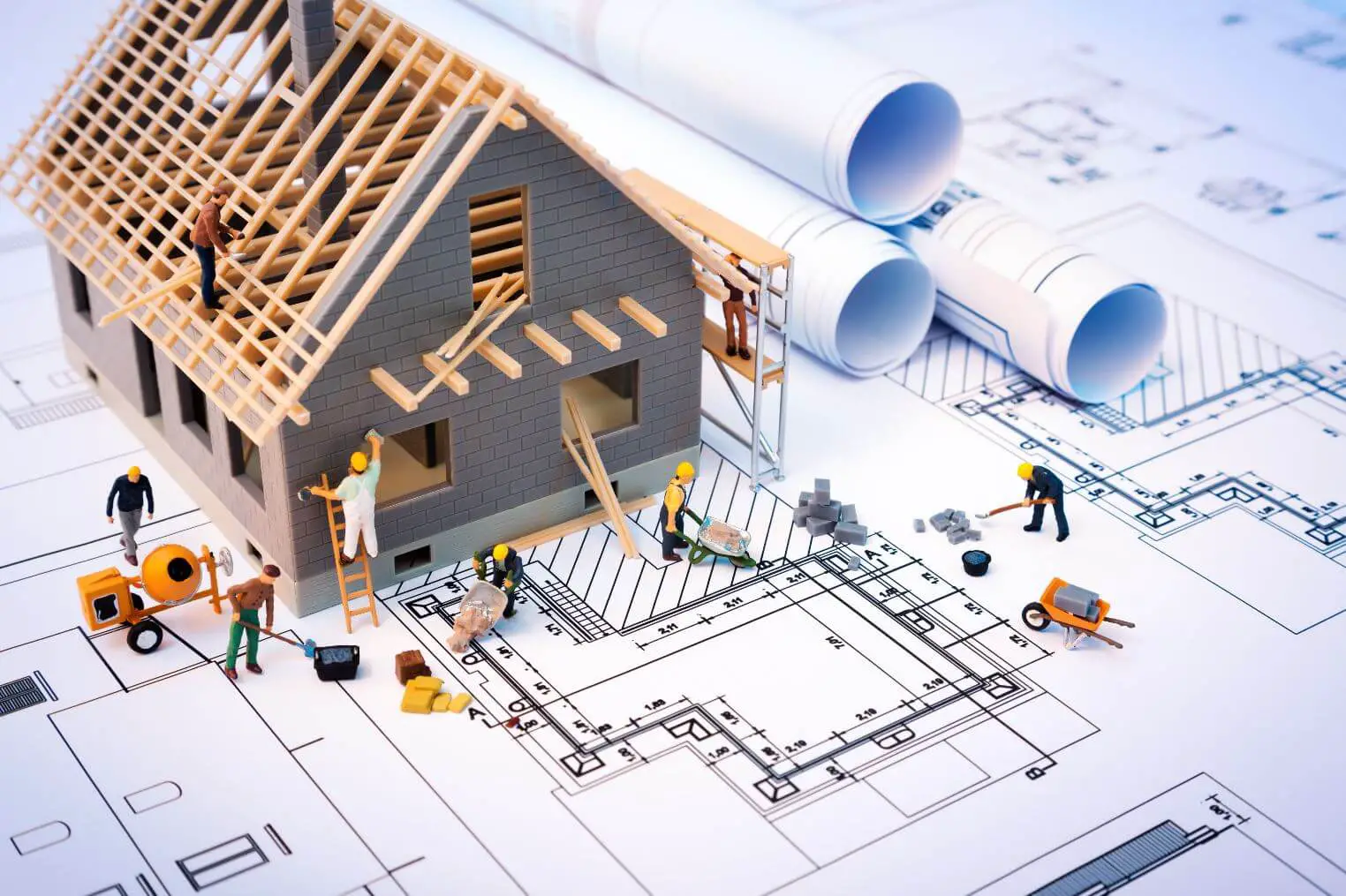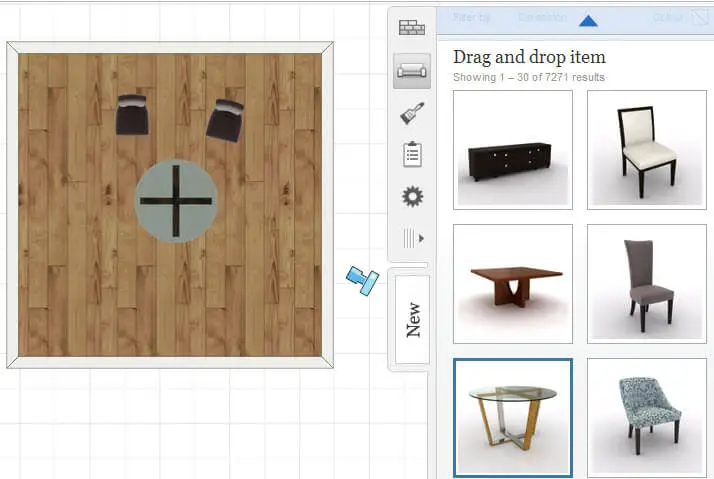Top Free Online Software for Home Designing
In this selection of free online applications that you can use to design your dream house, you will learn how to create projects/plans for your home without the need of being an expert in design or to spend a fortune in courses or programs. We‘ve made this article thinking about the ease of generating and viewing a project, and then automatically converting it into a 3D model.If you are thinking about adding an extension or remodel your home, these tools will be very useful because you can easily add furniture by dragging and dropping the elements. Ideal software solution:
1. Autodesk Homestyler
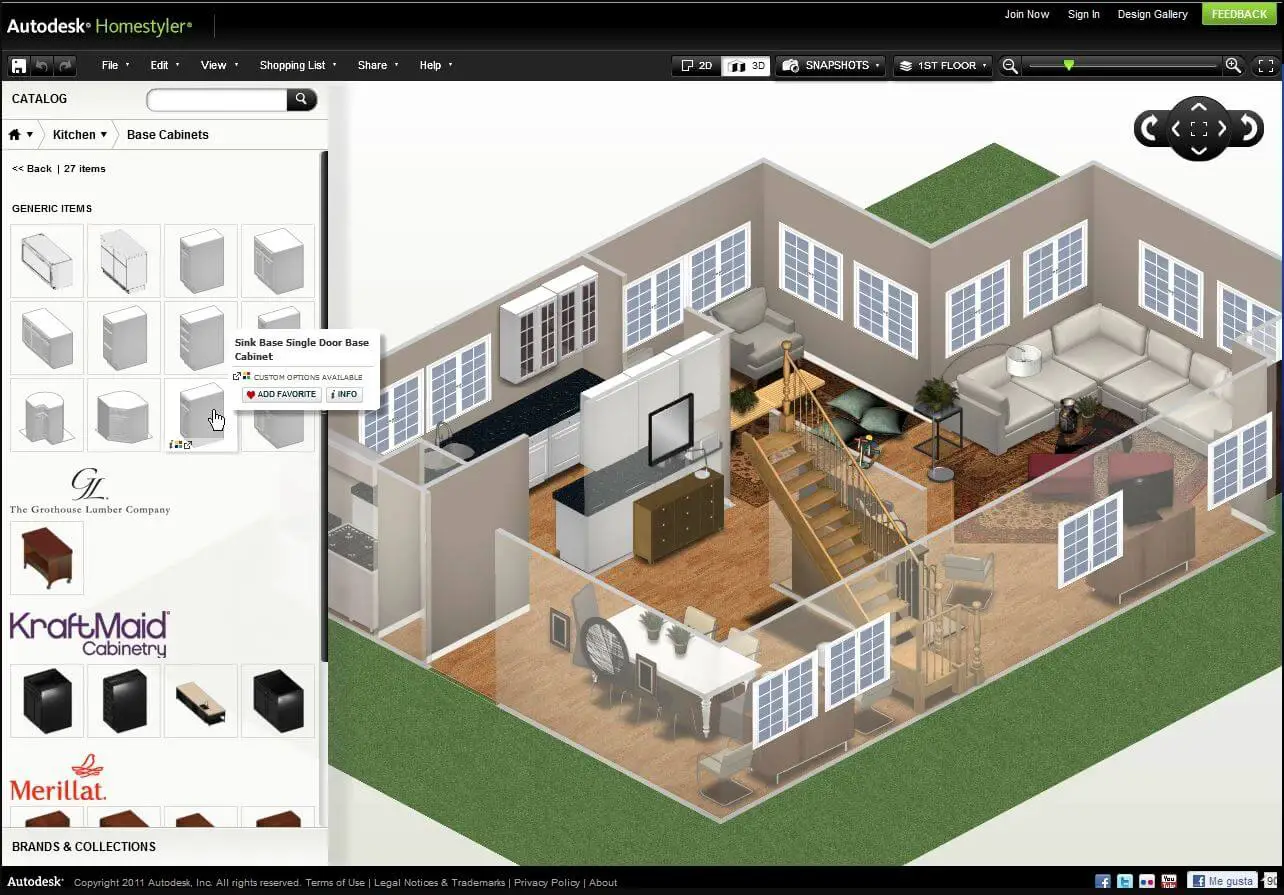
Homestyler belongs to the Autodesk family of software, the creators of the popular Autocad app, and Revit in architecture. With Homestyler you will be able to design online all kind of projects for all the rooms or remodel your existing home, also you can add the necessary equipment so you can see the balance space of each room. You can see the designs in two dimensional and 3-dimensional view.
2. Floor Planer

Floorplanner – easy to use software to generate plans and projects online for your house. This is another way to create great online projects, from here you can create floor plans and then see them in 3D perspective For a project it is free of charge, but if you have more than one, you can opt for a cheap annual plan.
3. Placepad
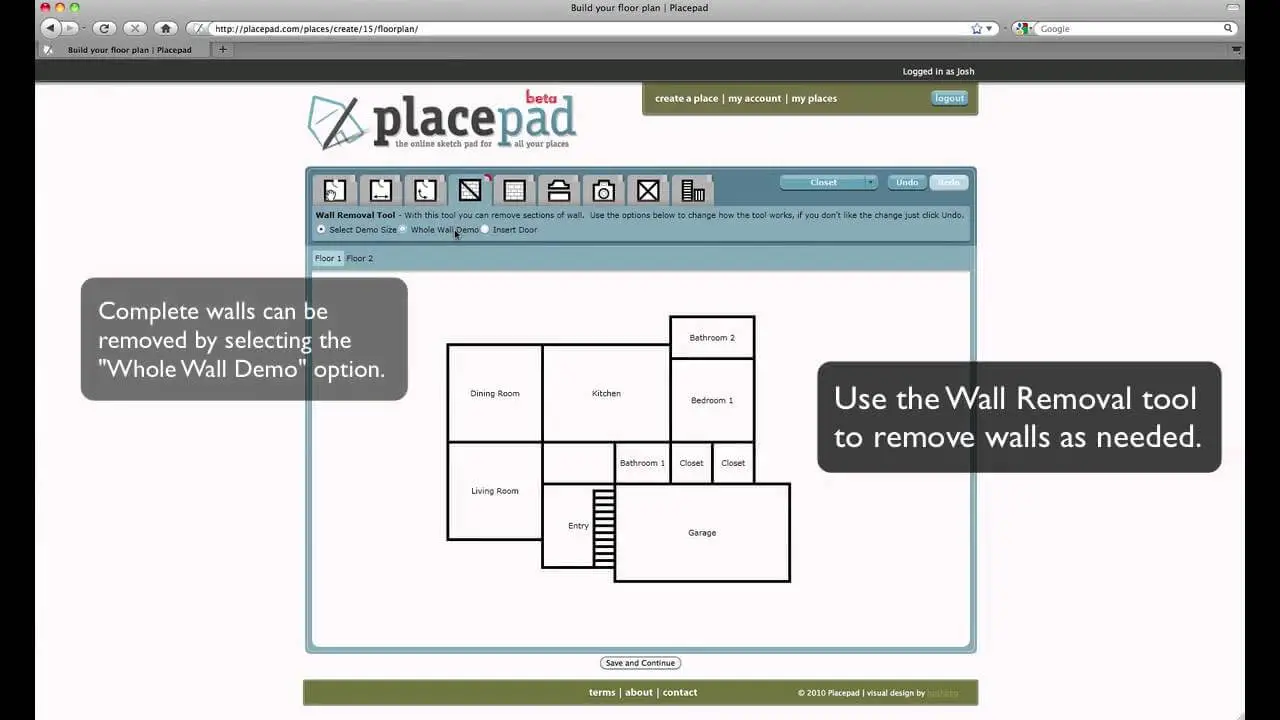
PlacePad, as its name indicates with this web app, you will be able to organize the areas of your house, simply dragging the spaces and thus have a sketch of your idea on your iPad, after this, you can start your blueprint.
4. Roomle

With Roomle you can do wonders quickly to create projects since the lines of the walls are easily generated is like drawing pencils on a paper, you can also add elements such as windows and doors by dragging them from the left column to the plane. You only have to choose in which wall to place them, after this, you can have a 3D look of your design.
With this online software, you will be able to make your projects with ease and even make changes when you want. All without the need to download or buy any expensive sophisticated program for engineers or architects.
Know the complete list of 10 best applications to make house projects.
The best online applications for drawing:
* Update: new applications that we include to the list and that are in the video, here the links: -Planer 5d, very similar to Floor Planner and Homestyler, has a good finish of floor plans. -My Deco, exceptional online application to make plans but also to equip them with 3D furniture designed by specialists. -Amikasa, a fun way to make plans and also offers an interior design with furniture rendered. Do not forget to tell us what application you prefer.